A provocative, well-argued and self-explantory presentation. By Ida Aalens (who's the student in question, I believe).
The provocation, to me, was akin to the little boy telling the crowd that the emperor isn't wearing any clothes (some of us librarians anyway).
This is the current reality for libraries and librarians:
LINK
HOW DOES THIS RELATE TO PUBLIC LIBRARIES?
The presentation is from the perspective of a mature student, enrolled in a higher-education course, in an academic library setting. But it's something that's equally applicable to the situation faced by public libraries.
Public libraries have a growing tech-savvy customer base. And every year more students, like the one in the presentation, graduate and join the workforce and become the public library customers (or choose not to).
The idea behind Ida's presentation isn't new. It's the way she presented her arguments that I found refreshing.
Viewing her slides was also timely for me. I've been meaning to post some thoughts about how public libraries should react to such a current reality.
Might as well start with the next few posts.
[Next: Part 2].
Thursday, April 29, 2010
Sunday, April 25, 2010
Public Libraries: "Spot A Reader" for World Book Day 2010
Friend of the Library (FOL), Mr James Seah, blogged about his experience helping out at the first-ever "Spot A Reader for World Book Day 2010", held last Friday on World Book Day and Copyright Day 2010 (23 Apr).
He and his fellow FOLs were at the Circle Line, Bishan MRT Interchange Station, to "spot the readers" in the trains.

[Image linked from source: Blog To Express]
The library obtained permission from the train operator, and had to adhere to the 11am and 1pm time slots within specific train routes.
As James wrote in his post:
Thanks for the post, James. From what he shared, some commuters were delighted to be spotted.
The event organised by the public libraries was a deliberately low-key.
Should the "Spot a Reader" be a regular event in Singapore? What do you think?
He and his fellow FOLs were at the Circle Line, Bishan MRT Interchange Station, to "spot the readers" in the trains.

[Image linked from source: Blog To Express]
The library obtained permission from the train operator, and had to adhere to the 11am and 1pm time slots within specific train routes.
As James wrote in his post:
"The SMRT Guides chaperoned the participants and to comply with instructions. The MRT train is a security and safety public areas not allowed for loitering or hawking business purposes...
We were ensured not to speak too loudly to the commuters, seek their permission and with courtesy, considerate and public decorum. We were required not to disturb the commuters on their train ride, while commuters taking a nap on long journey (as seen some babies in arms). Not to cause unnecessary annoyance when commuters are left alone."
Thanks for the post, James. From what he shared, some commuters were delighted to be spotted.
The event organised by the public libraries was a deliberately low-key.
Should the "Spot a Reader" be a regular event in Singapore? What do you think?
Thursday, April 22, 2010
This librarian shall be conducting a "DIY Music remixing and publishing workshop"
In this earlier post, I mentioned that the conjunction with World Book Day and Copyright Day (Apr 23), the Public Libraries has organised a series of events.
Here's another one this coming Saturday, 24 Apr 2010 (I'm conducting this one, btw):

In truth, I had apprehensions about organising this session.
Not from lack of confidence or uncertainty about the content itself. I've done podcasting workshops before, where participants -- with zero knowledge and experience -- were able to create usable audio tracks after 3 hours.
I was concerned about the turn out. Will people turn up? Will there be interest in such a workshop?
We shall see.
More details of how I intend to run the workshop:
I've created a Facebook event page. You may wish to sign up at the Facebook event page.
Currently it's still 1 person attending (me!)
Which is rather scary and maybe even embarrassing... but heck, nothing to be embarrassed about. Even if one person turns up, and is an old lady who knows nuts about computers and wish to learn more, I'd be happy to share :)
[Post-event update: Total of eight people showed up. Sweet! Thanks to Arul, Wan, Raman, Ms Tan, Edmund, Lee, Judy, and Linus. You rock!]
Here's another one this coming Saturday, 24 Apr 2010 (I'm conducting this one, btw):

DIY music remixing and publishing workshop
This is a free hands-on workshop, for and run by, DIY music enthusiasts. It is an introductory session for those interested in self-recording, producing and publishing their audio, music and podcasts online -- with simple and inexpensive recording and computer equipment.
Participants are encouraged to bring their own laptops and thumbdrives for the session.
The session will cover GarageBand (for Mac users) and Audacity (a free and open source application for PC and Macs). Music samples will be from ccMixter.org and FreeSound.org.
The session is led by Ivan Chew. In his day job, he is the Senior Manager/ Librarian from NLB. Off work, he dabbles in music and arrangement and volunteers at Creative Commons Singapore. Samples of his work, all created and mixed using GarageBand and Audacity, can be found at myrightbrain.wordpress.com/my-discography
This event is organised in conjunction with World Book Day and Copyright Day.
24 April 2010 (Saturday), 2.00pm – 5.00pm, Bukit Merah Public Library, Radin Mas room, Level 3.
In truth, I had apprehensions about organising this session.
Not from lack of confidence or uncertainty about the content itself. I've done podcasting workshops before, where participants -- with zero knowledge and experience -- were able to create usable audio tracks after 3 hours.
I was concerned about the turn out. Will people turn up? Will there be interest in such a workshop?
We shall see.
More details of how I intend to run the workshop:
Objective:
By end of the 3 hours, participants will be able to use an audio editing/ sequencer software and piece together a music track, using free and legal sound samples from the Internet (e.g. ccMixter.org, Freesound.org).
Pre-requisites:
Ideally the participants need to bring their own laptop computers and earphones. Also their computer microphones (optional). Those with Macs should check if they have their preloaded GarageBand software on their computer. For PCs, they may wish to download the Audacity open source software.
Sequence of the session:
1) Welcome of participants.
2) Installation of software (open source freeware) if desired.
3) Introduction to basics of Audacity and GarageBand.
4) First hour: demo of GarageBand (30mins) and Audacity (30mins). Demo covers:
- Importing tracks
- Basics of editing, sequencing, recording.
- Fade-in/ outs
- Sound effects
- Saving/ exporting tracks
5) Next hour - participants will try on their own.
6) Finally, we will showcase some samples produced by participants (if any).
7) Sharing of how one can publish a music album online (free file hosting; copyright considerations; Creative Commons).
8) End of programme.
I've created a Facebook event page. You may wish to sign up at the Facebook event page.
Currently it's still 1 person attending (me!)
Which is rather scary and maybe even embarrassing... but heck, nothing to be embarrassed about. Even if one person turns up, and is an old lady who knows nuts about computers and wish to learn more, I'd be happy to share :)
[Post-event update: Total of eight people showed up. Sweet! Thanks to Arul, Wan, Raman, Ms Tan, Edmund, Lee, Judy, and Linus. You rock!]
Friday, April 16, 2010
NLB celebrates World Book Day 2010: Meet the Rockers, library@esplanade
In conjunction with World Book Day and Copyright Day (Apr 23), the Public Libraries has organised a series of events.
Here's one of particular interest to me:
Facebook event page, here (courtesy of Lunarin)
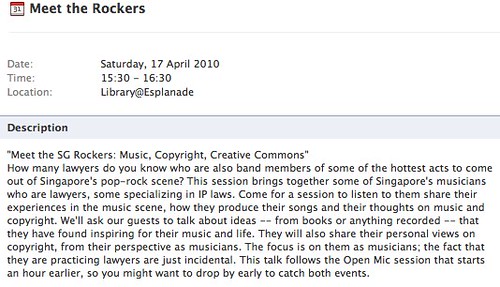
BTW, just to share how this event came about:
Some months ago, my colleagues and I were discussing about library events that we can organise as part of World Book Day and Copyright Day (many people don't know it's a UNESCO initiated event).
I remember thinking somewhere along the lines: Copyright, Creative Commons, Music.
Bounced some ideas off the Creative Commons Singapore discussion list (some helpful suggestions from there but nothing really concrete).
Then I thought of a contact, whom I knew was a rocker and a lawyer, though not specialising in IP law. And I emailed her (yeah, female rocker and practices law... don't play play ah!)
Asked if she would be interested in helping the library as a guest speaker. She replied yes almost immediately and even suggested a few other possible guests.
So come Saturday, 17th Apr 2010, meet: Linda Ong & Eng Teck (Lunarin), Kevin Mathews (Watchmen, The Crowd, Popland) and Daniel Sassoon (Livonia, Electrico).
No prizes for who my contact was :)
Thanks folks, for helping and supporting the public library.
[update: This librarian met these SG Rockers]
Here's one of particular interest to me:
"Meet the SG Rockers: Music, Copyright, Creative Commons"
Date: Saturday, 17 April 2010
Time: 15:30 - 16:30
Location: Library@Esplanade
How many lawyers do you know who are also band members of some of the hottest acts to come out of Singapore's pop-rock scene? This session brings together some of Singapore's musicians who are lawyers, some specializing in IP laws.
Come for a session to listen to them share their experiences in the music scene, how they produce their songs and their thoughts on music and copyright. We'll ask our guests to talk about ideas -- from books or anything recorded -- that they have found inspiring for their music and life.
They will also share their personal views on copyright, from their perspective as musicians. The focus is on them as musicians; the fact that they are practicing lawyers are just incidental.
This talk follows the Open Mic session that starts an hour earlier, so you might want to drop by early to catch both events.
Facebook event page, here (courtesy of Lunarin)
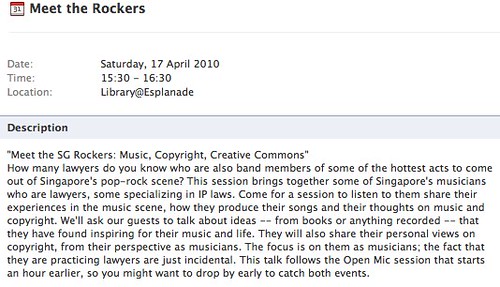
BTW, just to share how this event came about:
Some months ago, my colleagues and I were discussing about library events that we can organise as part of World Book Day and Copyright Day (many people don't know it's a UNESCO initiated event).
I remember thinking somewhere along the lines: Copyright, Creative Commons, Music.
Bounced some ideas off the Creative Commons Singapore discussion list (some helpful suggestions from there but nothing really concrete).
Then I thought of a contact, whom I knew was a rocker and a lawyer, though not specialising in IP law. And I emailed her (yeah, female rocker and practices law... don't play play ah!)
Asked if she would be interested in helping the library as a guest speaker. She replied yes almost immediately and even suggested a few other possible guests.
So come Saturday, 17th Apr 2010, meet: Linda Ong & Eng Teck (Lunarin), Kevin Mathews (Watchmen, The Crowd, Popland) and Daniel Sassoon (Livonia, Electrico).
No prizes for who my contact was :)
Thanks folks, for helping and supporting the public library.
[update: This librarian met these SG Rockers]
Wednesday, April 07, 2010
The Creative Crew April 2010 Meetup
I'll be speaking at the Apr 2010 Creative Crew meetup (13 Apr, Tampines Regional Library).
Specifically, I'm presenting a 30min segment on how "non-musicians" can use GarageBand to create tracks (write-up below, in bold). Will be referring to resource sites like ccMixter and FreeSound. And make reference to Creative Commons of course.

Incidentally, the Public Libraries has been hosting the Creative Crew meetups since Mar 2009. I'm happy to say that the collaboration is still going strong. And starting this year, the folks at Creative Crew agreed to feature musical-related segments. Which is why I'm in there. We'll also be working towards a Creative Commons project (more on that, later).
Here's an online resource list prepared for the Mar meetup, which is still relevant for Apr.
And here's the Apr programme:
Specifically, I'm presenting a 30min segment on how "non-musicians" can use GarageBand to create tracks (write-up below, in bold). Will be referring to resource sites like ccMixter and FreeSound. And make reference to Creative Commons of course.

Incidentally, the Public Libraries has been hosting the Creative Crew meetups since Mar 2009. I'm happy to say that the collaboration is still going strong. And starting this year, the folks at Creative Crew agreed to feature musical-related segments. Which is why I'm in there. We'll also be working towards a Creative Commons project (more on that, later).
Here's an online resource list prepared for the Mar meetup, which is still relevant for Apr.
And here's the Apr programme:
Date/Time: 13 April 2010 (Tuesday), 6.45-8.45pm.
Venue: Tampines Regional Library, 31, Tampines Ave 7 Singapore 529620
Nearest MRT Station: Tampines
Tampines Buses : SBS Transit 8, 15, 18, 19, 27, 28, 29, 37, 38, 81, 168, 291, 293
Programme Details
6.45PM – Registration
7.00PM – Professional photo retouching by Stefano Virgilli
Stefano retouched the pictures of well known Italian photographers from 2002 to 2006. Last month he showcased the High Pass sharpening trick. This month, he will focus on other amazing retouching techniques, allowing the model to look younger and fresher while retaining her natural look as much as possible.
7.30PM – Creating music for beginners by Ivan Chew
Ivan Chew, a Garageband and DIY music enthusiast, will share how “non-musicians” can use Apple’s GarageBand software and Creative Commons licensed music samples to create soundtracks — instrumentals or vocal pieces — for videos and slideshows. By non-musicians, it means you don’t have to know how to play any instruments or sing to win Singapore Idol. All you need is GarageBand (which comes with your Mac), an ability to count (if you can count, you can keep in tune), and a connection to the Internet (to search and download free and legal music samples).
8.00PM – BREAK
8.15PM – Finally CS5! by Stefano Virgilli
Synopsis > Beta tester Stefano Virgilli will showcase some of the most
impressive new tools in Adobe Photoshop CS5! Do not miss it
8.45PM – END
Friday, April 02, 2010
Detecting suspicious Gmail account activity (or, "Digital Literacy & Roles of Public Libraries")
If you use Gmail on a regular basis, then you might want to read these two posts from the official Gmail Blog:
The posts elaborates on the measures that Gmail has introduced, with the lastest (i.e. Mar 2010) being an audit trial of when and where your account was accessed, as well as an automated checking/ warning feature.
Both features are useful, particularly for those who access Gmail from shared computers and/ or public terminals.
HOW MOST EMAIL ACCOUNTS MAY HAVED BEEN "HACKED"
In most cases, I suspect most email accounts get "hacked" not from deliberate attempts to crack into individuals' account, but from the carelessness/ lack of knowledge by the owners when they use a shared computer -- in school, cybercafe, a friend who also has many other friends using the terminal. Like this:
No security feature is foolproof. It's just a matter of reducing the chances of the user making a mistake, or giving potential malicious hackers a harder time.
A feature like auto sign-out would help reduce the chances of someone stumbling onto your account, if you didn't log out. But potentially, if someone plonks right onto your vacated computer mere seconds after you leave, the auto sign-out feature may not have kicked in.
And the alerts are merely that -- an alert, as mentioned in the Gmail blog post:
Personally, I try to follow these practices if I use any computer that isn't my own:
CYBER-SAFETY, DIGITAL LITERACY & ROLE OF PUBLIC LIBRARIES
I definitely think Cybersafety should be part of a Digital Literacy curriculum. And that public libraries (hence, public librarians) are well placed to be those that help deliver Cybersafety and Digital Literacy awareness -- either by inviting outside speakers or developing our own credibility/ expertise to conduct such sessions.
For every child and adult who've been exposed to cybersafety talks (e.g. schools, computer classes for seniors), I'm sure there are still many who have not. The topic is also quite broad, so chances are not everything can be covered.
Plus, people forget. Or they don't instantly make the connection with what they have been warned earlier.
Such cybersafety talks don't have to be be long drawn sessions. I imagine them as 10-minute teasers. Or just short on-the-spot presentations (to target the incidental library visitor), like how some retail outlets employ retail assistants to conduct quick demos.
It just so happens that the product the librarian is trying to "sell" is Cybersafety and Digital Literacy.
- Detecting suspicious account activity (March 24, 2010) by Pavni Diwanji, Engineering Director
- Remote sign out and info to help you protect your Gmail account (July 07, 2008) by Erwin D'Souza, Gmail Engineer
The posts elaborates on the measures that Gmail has introduced, with the lastest (i.e. Mar 2010) being an audit trial of when and where your account was accessed, as well as an automated checking/ warning feature.
Both features are useful, particularly for those who access Gmail from shared computers and/ or public terminals.
HOW MOST EMAIL ACCOUNTS MAY HAVED BEEN "HACKED"
In most cases, I suspect most email accounts get "hacked" not from deliberate attempts to crack into individuals' account, but from the carelessness/ lack of knowledge by the owners when they use a shared computer -- in school, cybercafe, a friend who also has many other friends using the terminal. Like this:
- You go to your email sign-in page, checked the "Stay Signed-In" option before you log into Gmail.
- You log into your email account, do what you have to do, and then close the browser. But you didn't sign out from your account.
- You leave the computer.
- A stranger pops by and uses the same computer. Goes to the same email sign-in page.
- If you have checked the "Stay signed-in" option and you didn't sign out, then your email account opens up right away. Because the computer was told to stay signed-in. already signedinthe computer doesn't know or care who is accessing the information.
No security feature is foolproof. It's just a matter of reducing the chances of the user making a mistake, or giving potential malicious hackers a harder time.
A feature like auto sign-out would help reduce the chances of someone stumbling onto your account, if you didn't log out. But potentially, if someone plonks right onto your vacated computer mere seconds after you leave, the auto sign-out feature may not have kicked in.
And the alerts are merely that -- an alert, as mentioned in the Gmail blog post:
"Keep in mind that these notifications are meant to alert you of suspicious activity but are not a replacement for account security best practices. "[The same blog post has links to online security tips and best-practices]
Personally, I try to follow these practices if I use any computer that isn't my own:
- Avoid using shared terminals if I can wait. And in most cases, things can wait. I'd rather not check my emails or access my Twitter or Facebook account, if I have to use a shared terminal. I'd rather get home to access my accounts if I can wait).
- Empty the browser cache/ history/ Saved Passwords before shutting down/ leaving the computer (although this becomes a problem when I use a computer in a foreign country, and where the native language isn't English).
- Always Remember Rule #1.
CYBER-SAFETY, DIGITAL LITERACY & ROLE OF PUBLIC LIBRARIES
I definitely think Cybersafety should be part of a Digital Literacy curriculum. And that public libraries (hence, public librarians) are well placed to be those that help deliver Cybersafety and Digital Literacy awareness -- either by inviting outside speakers or developing our own credibility/ expertise to conduct such sessions.
For every child and adult who've been exposed to cybersafety talks (e.g. schools, computer classes for seniors), I'm sure there are still many who have not. The topic is also quite broad, so chances are not everything can be covered.
Plus, people forget. Or they don't instantly make the connection with what they have been warned earlier.
Such cybersafety talks don't have to be be long drawn sessions. I imagine them as 10-minute teasers. Or just short on-the-spot presentations (to target the incidental library visitor), like how some retail outlets employ retail assistants to conduct quick demos.
It just so happens that the product the librarian is trying to "sell" is Cybersafety and Digital Literacy.
Subscribe to:
Posts (Atom)
