
"The inspiration for the name "Sprixi" came from the words "picture" and "wiki". We can't remember how it evolved from there but it had a lot to do with what domain names were available! We think Sprixi sounds fun and a little magical :) "
source: www.sprixi.com/faq
I was curious. And I had time. I decided to do a quick testdrive and review of the service.
First impressions
What's immediately apparent is that the search interface is simple and intuitive (Google's influence is clearly there, I thought).
The results display page is also intuitive and easy to navigate. You can "teach" the Sprixi, on the degree of relevance of the image to the "topic", by rating the image:

At the bottom of the image, you see information like its title, the owner's URL via their Flickr profile (I wonder what's the treatment for images from non-Flickr accounts), and the license.
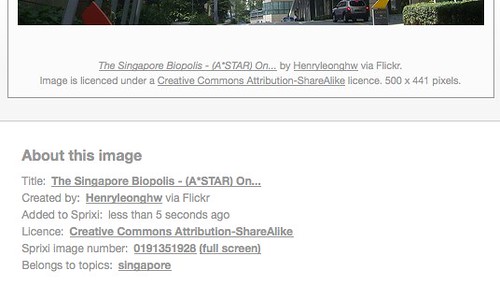
Downloading images
To download the images, click on the green "Use" button (not shown in screenshot, but you're not likely to miss it on your browser).
It's smart of Sprixi's developers to make it as hassle-free for the user to credit the content owner. You can download images with or without credits appearing on their downloaded image (i.e. "image without credit"). There's an option for users to copy the pre-formatted acknowledgment text.
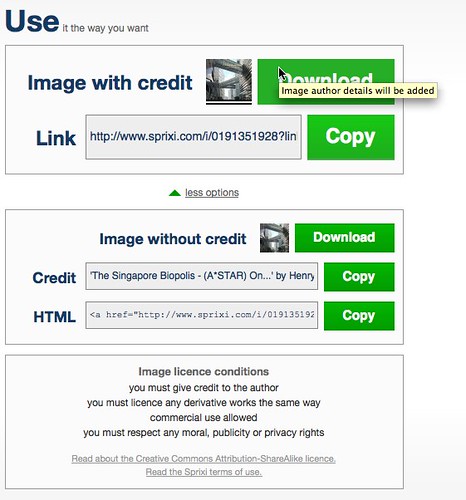
If you click on the Download "image with credits" button, Sprixi would automatically include the credits at the bottom of the downloaded image:

I've a question though: the "link to image" -- and this is an image hosted on Flickr -- brings the user back to the Sprixi page (i.e. link says "http://www.sprixi.com/i/0191351928?link=direct&size=4").
According to Flickr Community Guidelines, it says if we post a Flickr image on an external website (like Sprixi.com is an external site), the photo must link back to its image page. Either Sprixi has an agreement with Flickr, or its developers have overlooked this.
Personally as a user, I think the issue can be easily resolved with Sprixi just linking back and displaying the Flickr page.
Contributing to Sprixi
Sprixi allows users (you have to be registered) to either upload their images to Sprixi or link to a Flickr image.
If you're uploading your own image, you're required to choose a Creative Commons license. Question: why not provide a CC Zero option?

To let Sprixi know of a Flickr image, just submit the URL of the Flickr page.

More on contributing images to Sprixi - submit Flickr image
I was curious on how the submission process worked.
To test it out the "Submit a Flickr Image" option, I tried:
- submitting my own Flickr image (sketch of a Mangrove Tree) which I've uploaded to Flickr earlier.
- and CC-licensed Flickr images (for public view) that didn't belong to me, i.e. this image inside a HDB lift from Kenneth, and Preetam's image of Ginza (I chose images from friends, just in case).
Here's how my Flickr image appeared upon submission:
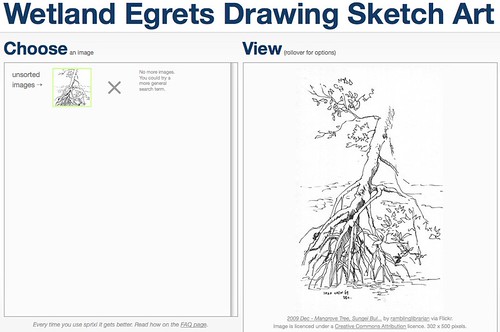
The accompanying image information was automatically retrieved from Flickr, so I didn't have to provide any details.

I might have been over-zealous in inputting the "topic". Actually I didn't have any reference on how many keywords were considered appropriate.
Another observation was that there wasn't a way for me to edit a submission. For instance, I'd mistakenly included "Egrets" for the above image, which clearly didn't have any birds.
Question: Does the number of submitted keywords/ topic-words improve the image's chances of being retrieved, or would it make the image less findable? And how much that would be off-set by user ratings?
I think it depends on how fast the system learns. At first, there were no results for "wetland mangrove". But as I tried different combinations of the topics I submitted, the system was able to offer my earlier submission as a suggestion:

I discovered I could rate my own Flickr image (hmm... would this lead to some contributors trying to game the system and make their image appear higher in terms of relevance? Or maybe other raters would ensure a proper check and balance -- would be interested to learn how this feature pans out).

As for Flickr images that belonged to other people, Preetam's image appeared right away:

But not Kenneth's image though (a bug?):
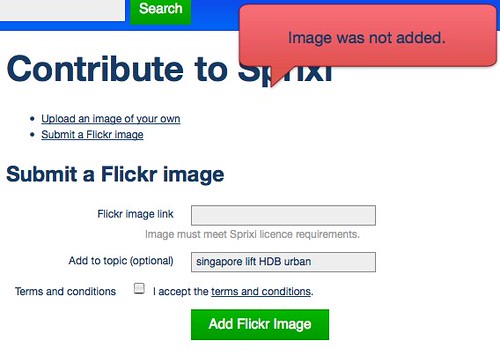
What if I submitted the URL for Flickr images that weren't licensed under CC?
It's a good thing I'm not a cat (nevermind...) so I found another friend's non-CC licensed Flickr image which anyone can view.
Result: "Image was not added".
I immediately submitted a CC-licensed image (also for public view) and got the same "image not added" message. Maybe the Flickr CC license verification process was buggy. The Flickr image submission process wasn't consistent.
Uploading my own images
I seem to have encountered some bugs when I submitted images from my computer (they were the acceptable file formats JPEG and PNG). The submitted image didn't appear, and I don't recall seeing any messages indicating problems with the submission:
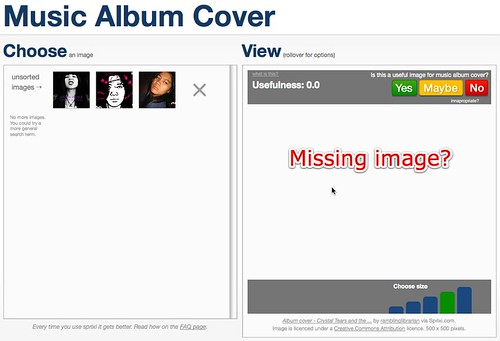
I tried again, using another image, and this time it appeared to work. Though the image didn't appear right away (what's happening backend -- moderation?):

Sprixi is Learning
I think Sprixi will need some more time to populate certain topics/ keywords.


Suggestion: maybe the system could provide a way for users to browse through topics that have no results, and/ or areas that Sprixi needs to "learn" more. Actively crowd-source. Especially when half of the Sprixi idea was based on a Wiki idea. Hmm... the Wikipedia equivalent of a image-repository/ search engine.
Conclusions
Based on what I could briefly cover, overall I'd think Sprixi has potential to be a resource for royalty-free, public domain and CC-licensed images.
It's not the first image search engine, for CC-licensed images, that I know. For instance, there's www.behold.cc

But Sprixi is the first I've come across (not that I actively looked for such purpose-built search engines) that allows for contributors to build up it's database.
Seems to me Sprixi was designed for people searching for images to use, more than for people to contribute. At least, the contribution feature performed inconsistently, at least the way I saw it.
Not to say the contribution feature isn't well designed -- it generally is. I think most contributors would find the features adequate. But personally I'd like to be able to:
- Edit the topics for images I've contributed
- Delete/ remove a Flickr image whose URL I've submitted
- Be able to provide more item details, e.g. a text box so that I can input more details as part of the credits. For instance, I've an image that incorporated other CC-BY images. According the the CC terms, I'm required to credit the sources. At this point, Sprixi doesn't have a way for me to do that. Which means I cannot upload my original content that contains other people's CC images. I probably have to use Flickr instead.
I suspect that Sprixi would have to introduce a "Community Flagging" feature. I saw some images whose copyrights might be questionable.
Still, I'm not complaining.
My feeling remains that there will be more purpose-built search engines for CC-licensed materials.
It's all good.


