It led me to the Google Wave developer preview presentation at the Day 2 Keynote of Google I/O (it's 1 hr 20mins long).
LINK
"What might email be like if it was invented today?" (5min 30sec).
Google Wave is Google's response to that question.
At first I didn't get what Google Wave was about. How would it be different from email? Or current wikis, photo and video sharing platforms?
What's the difference between this model of communication...

[screenshot at 6min 10sec]
... and this one?
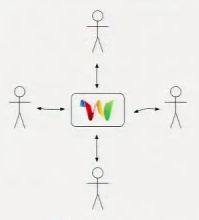
[screenshot at 6min 30sec]
About 15 mins into the video, I began to glimpse of possibilities. From an end-user view point. Particularly as a librarian/ information professional.
As a librarian, the Google Wave demo shows how it could transform the way we provide Enquiry and Advisory services. Or how we research, collaborate and publish documents.
I began to understand how email conversations could be expanded into a collaborative documents (this much was mentioned by the presenter). Because Google is making this open-source and encouraging developers to build apps, future collaboration could take place across different platforms.
POSSIBILITIES & IMPLICATIONS
Based on my watching the video, the implications seem to be that:
- Libraries don't have to force users to learn how to use our systems just to collaborate with them.
- It was clear from the demo that the Google Wave technology will speed up communications.
- There are also hints that we may need to learn new ways of collaboration. And also to be able to shift our mental models.
COLLABORATION
The collaborative feature was immediately apparent. From this initial message...

[8min 30sec]
... more users can be included by dragging their profiles/ avatars to the conversation:
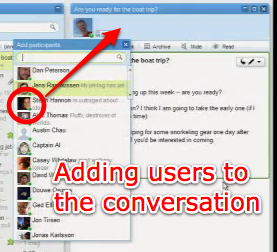
There can be discussions within the larger email. Visually, it's much clearer what the side-discussions are about:
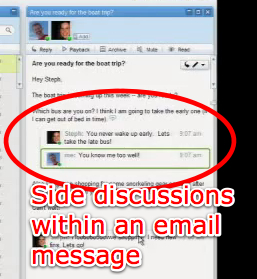
[10min 12sec]
EFFICIENCY
Things began to look really interesting when they showed the character-by-character "live" transmission of instant messages!

[10min 45sec]
Although I'm not a developer, I could appreciate the complexities that had to be overcome for instantaneous character-by-character transmission.
Current IM systems tell you the other party is typing a message. You don't see the full message until the user hits "send". The Google Wave developers felt that half of the time in IM is wasted just waiting for messages to be completed. Hence, the character-by-character transmission. Which can be disabled.
PLAYBACK/ CONTEXT
Google Wave allows more participants to be added to the conversation. The Playback feature allows new participants to play, from the very start, how the conversation has developed up to that point.
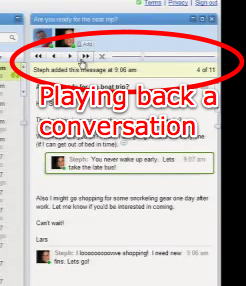
[13min 10sec]
It's like an automated "See History" of edits and conversations. One could view the original and subsequent messages as if you were already clued into the conversation in the first place. Much more efficient than searching for text archives (which may not be available to new participants in an email setting.
INTEGRATION
21 min 24sec: Integration of Google Wave conversations to blogs:

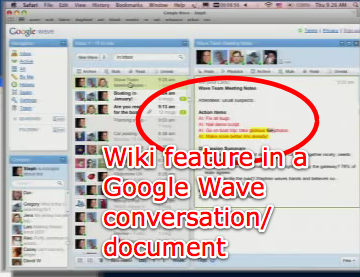
[29min 20sec]
"LIVE" CONCURRENT EDITING
At the 35min mark, the demo on "Live" concurrent editing (up to five people during the demo). What's impressive is that the edits could be seen instantaneously, character-by-character.

ORGANISING CONVERSATIONS/ DOCUMENTS
One can create links to other Wave conversations. I's a really clean and visual way to organise/ archive conversations and provide context:

[40min 50sec]
COOL GADGETRY POSSIBILITIES
45min - a spell-checker that takes the context into consideration when recommending words (aka "bean soup demo").

Impressive spell checker functionality. It was able to recommend words based on context (e.g. Bean Soup Vs Been so long). Would be a boon for people with disabilities trying to articulate thoughts on email.
47min: adding images and URL links. Would be a boon to formulating responses to enquiries.
48min - demo of the APIs etc.
Another extension/ gadget was something that allowed collaboration on maps:
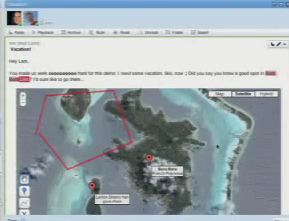
[53min 45sec]
55min: an extension that creates forms. e.g. surveys, polls

57min: integration with platforms like Twitter; "Twave" = a wave of tweets:
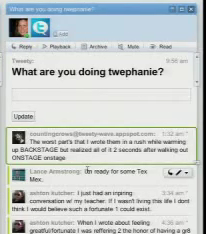
1hr mark: Demo of a code bug filing extension. The extension allowed a more flexible and efficient way for tracking code issues. You can file parts of the documents and/ or assign to collaborators (imagine if this was how enquiries are fulfilled):

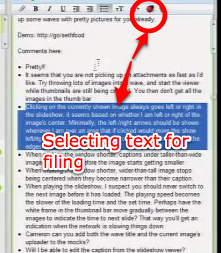
1hr 06mins: Presenter Lars said any organisation can build their own Wave system, even in competition with Google, and the protocol will allow Waves to be shared.
Accounts on different wave systems can work together (one possibility is that librarians can invite, or be invitees, to collaborative enquiries/ projects).
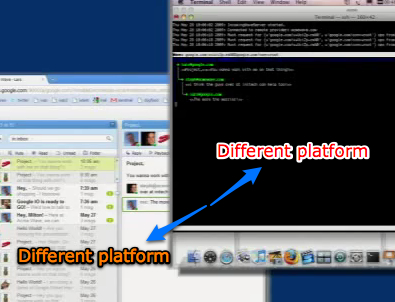
1hr 05min: Presenter Stephanie explains how private messages remains on private servers; Google won't have access to it.
1hr 12min: Translation robot.
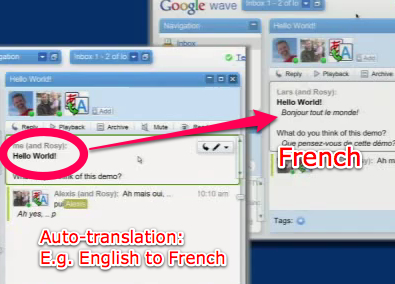
Collaboration with people who don't necessarily speak the first language. Yet another possibility for information services.
WHAT DOES IT ALL MEAN FOR LIBRARIANS?
Speed and efficiency: that's what I gather from this Google Wave model of conversation and collaboration. It's a recurrent theme throughout the demo.
On the downside, speed and efficiency may also mean more noise and possibly more wastage. Just because you can do a lot of things doesn't mean you're efficient.
For some people, they will find that time will even be more compressed time. Not everyone might be able to adopt the same speed of processing information and collaboration.
NEW LIBRARY SERVICE PROTOCOLS
Before the Google Wave hits, I think librarians have to anticipate and develop new service protocols.
For example, we will need to shift from the current default of one-librarian per enquiry to a model involving many librarians per enquiry. A true team effort when responding to enquiries. Librarians can handle enquiries like how a team of surgeons/ medical staff operate on a patient.
Someone to input a response, someone to verify information, one to edit, one to phrase, one to check for grammar. one to look for images, another for videos, or electronic databases.
Not all enquiries need to be handled that way. It's just like how some patients can be handled by one doctor while some cases require many specialists.
UNLEARN
"Using modern tools... changes your thinking" (39min) - Lars
Google Wave and a proliferation of 3rd party gadgets may mean a lot more discovery and experimentation. We'd have to be able to unlearn and adapt quickly.
49 min: Presenter said it took a while for them to discover how to use the tool and work in different ways. Like how they first replied to a RSVP list with sequential messages. Then someone suggested editing the initial message like a Wiki to indicate who's going and who's not.
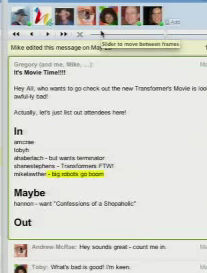
[50min]
Later, one team member developed a code to make indicating RSVP list more efficient:

SLOW DOWN!
Efficiency is well and fine, but speed can be a distraction. Users need to take a breather, look at what's been edited before sending.
43min - Lars said they found that the speed was also a distraction. It drew people to unfinished work. So they are trying to find a balance.
OVER-RELIANCE
I've also a nagging feeling that the more powerful and efficient the feature, the more reliant we become on them. Which may not be a good thing.
Take for instance the automated dictionaries and spelling checks. Chances are we won't make ourselves learn how to spell properly (why should we, when the automated feature is more dependable?).
Would we find our ability diminished when these tools aren't available?
THE COMING WAVE
I consider myself a non-digital native. Perhaps it's not an exaggeration to say the Google Wave demo is a sign of a coming digital tsunami.
We can surf the wave or go under.
Seems to me if librarians want to be ready for the coming wave, we need to develop new skills for processing information and conversations at a faster rate. Because that seems to be the trend.
The other implication is that digital preservation will be even more critical. Imagine all the collaborative efforts gone when the server crashes. Or power fails.
WHAT'S GOOGLE WAVE AGAIN?
From the Google Wave About page:
Google Wave is a new model for communication and collaboration on the web, coming later this year.
What is a wave?
A wave is equal parts conversation and document. People can communicate and work together with richly formatted text, photos, videos, maps, and more.
A wave is shared. Any participant can reply anywhere in the message, edit the content and add participants at any point in the process. Then playback lets anyone rewind the wave to see who said what and when.
A wave is live. With live transmission as you type, participants on a wave can have faster conversations, see edits and interact with extensions in real-time.
Email. Instant messaging. Share photos and links. Integrate blogging sites, discussion groups. Incorporate wikis. Being open-sourced, developers can build their own apps.
Now I understand better the difference between these two models shown in the demo:

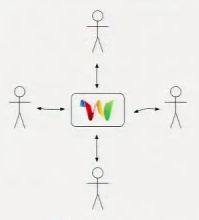
Perhaps a simple way to understand Google Wave is this: it's built upon the privacy of current email systems and allows it to become more inclusive and collaborative, and more efficient.
Pretty exciting stuff.
Aside: When I viewed the Youtube video this morning, it had about 340 views. When I caught the rest of the video in the evening about 10 hours later, it had jumped to more than 65,000 views.

actually character-by-character transmission was available in ICQ 10 years ago :)
ReplyDeleteReally? Hmm... I used ICQ too but can't recall they had this feature. Anyone remembers?
ReplyDeleteThis is very interesting. Thanks for sharing, Ivan!
ReplyDelete1. Would we find our ability diminished when these tools aren't available?
ReplyDeleteThere was a time in human history when penmanship was prized upon. And that time was not such a long time back. I remember spending summers in the late 70s copying text into a note book to improve my writing. We don't care much about writing text on paper anymore.
2. For example, we will need to shift from the current default of one-librarian per enquiry to a model involving many librarians per enquiry. A true team effort when responding to enquiries. Librarians can handle enquiries like how a team of surgeons/ medical staff operate on a patient.
Why stop at librarians, open the enquiry to the reading public. This might be another way of getting the readers engaged.
Hey Ivan, this does my head in. I remember having this conversation about the possibilities of a real time hybrid email/messaging system with a Luddite friend about ten years ago and he thought I was crazy.
ReplyDeleteIts real strength will be as a collaborative tool, imagine what could be done with a bit of bandwidth and some live musical instruments! Open source makes it even more attractive and inevitable.
I feel like writing an iphone (or Android) app for it right now!
Scomber
Hi Preetam:
ReplyDelete1) I think you're right up to a certain point. WRT auto-spellchecker, the need to spell correctly will still be there. What I was thinking about was how our ability to spell would diminish with the reliance of automated tools. Presuming that it's still important to spell correctly by then!
2) Ah yes, I knew I forgot to mention something! I'd wanted to mention that the new work protocal would likely to involve non-librarians in the Advisory equation. Thanks for point it out.
@Scomber: Glad to have a fellow ccMixter here!
ReplyDelete>>>
... imagine what could be done with a bit of bandwidth and some live musical instruments!
>>>
LOL, I'm surprised I didn't think of that! Wearing my librarian blinkers, perhaps. You're right: if realtime character-by-character display could be achieved, why not audio? It couldn't just be a bandwidth issue, can it? BTW, I learned of this recently: www.ejamming.com.
i think that's a great thing! it makes communication so much easier...
ReplyDeleteThanks for sharing your ideas! :)
ReplyDeleteGood stuff :) Perhaps there will be a paradigm change in near future... (?) ;)
Did you really watch the whole keynote speech? 8)
with best regards,
Steffi
Hi Steffi, yes I did. Thank goodness for YouTube. I could pause and replay as needed. :)
ReplyDeleteyup... I've seen others mention about the old ICQs having char-by-char here: http://ask.metafilter.com/63098/Character-at-a-time-chatting
ReplyDeleteGoogle, already the king of internet search, has rolled out an experimental new search product called ''Google Squared.''
ReplyDeleteGoogle Squared does not provide a list of links to Web pages, like with a traditional Google search, but presents information derived from a query in a spreadsheet-like grid called a ''square.''
Users of google.com/squared can then build, modify and refine their ''square'' through further Web searches.
``Unlike a normal search engine, Google Squared doesn't find webpages about your topic – instead, it automatically fetches and organizes facts from across the Internet,'' Google said in a preview of the product last month.
In a blog post, Google said Google Squared could be useful when a user needs to make multiple searches to find the information they want.
''It essentially searches the Web to find the types of facts you might be interested in, extracts them and presents them in a meaningful way,'' Google said.
''If your square isn't perfect at the beginning, it's easy to work with Google Squared to get a better answer,'' Google added.
The Mountain View, California-based Internet search giant cautioned that Google Squared remains experimental and the technology behind it ''is by no means perfect.''
香港仔時昌迷你倉
Thanks for the info, Tony.
ReplyDelete